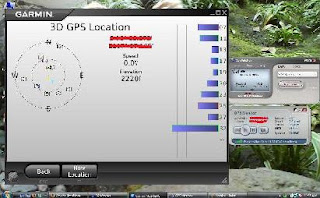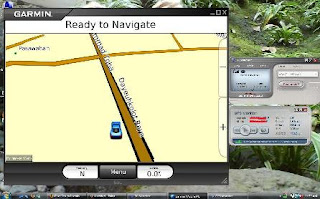Want to use your GPS function on your Sierra Wireless 881U ? To those who owned the locked version on 881U, we brought to you a free tutorial on how to unlock this GPS feature. So let get started .
Firstly you have to update your 881U Firmware to the latest version. Download link provided below.
http://www.sierrawireless.com/resources/software/88x/AC881U_F1_2_3_15ap.exe
Installation Note:
1. Please remove your Sim card before flashing the firmware.
2. If you’re using laptop, please use AC power adapter, don’t rely on your laptop battery.
3. Double click on AC881U_F1_2_3_15ap.exe provided above.
4. Wait until the firmware update process finish.
Enjoy!